Group Course Overview
This page gives an overview of an online Game Making Course which you can work through it by yourself. There is also a five session group course here.
Jumping Right In
Identify Game Mechanics
We will start to understand games by playing a few arcade games and starting to look at what makes them tick.
On entry participants play the following games ( from MakeCode )
- Galaga
- Ballon Game
- Duck Run
- Eat Fruit
- Level Up
Write down the main VERBs for these games. Pick from the following some have more than one Mechanic.
- Jumping
- Collecting
- Avoiding
- Chasing
- Shooting
Knowing what the main mechanics for our game are and making sure that they feel fun and responsive for our player is key to making a great game.
Fix the Broken Game
Now we will start coding by jumping right in. Try to play the following game. It’s broken right? Now look at the code of this broken game and use the link to workshop cards with activities to fix the game and add some elements quickly.
At the end of the session make sure to Publish a copy of your game and to give it your own name. Keep a record of the link to your game. We’ll come back to it in the next session.
Reflection on Session One
As you progress in this online course you may want to keep a journal to reflect on your progress. You can make notes answering the following kinds of questions and information.
- Something you found fun
- Something you found hard
- Something that surprised you
What kind of Game Player are you
As digital and online games became more complicated Richard Bartle proposed that different people play these games in different ways and look to get different things out of them. In short there are different kinds of players. The Bartle test finds out what kind of game player you are. Do the online Bartle Player test. You may be able to find a way of doing it as a group by moving around the room.
This is also true of the way that people play games. There’s a well known model of different play style types by Richard Bartle. This model, which was based on observing and analyzing the behaviors people playing together in a multi-user game, holds that there are four different kinds of play style interests, each of which is given a descriptive name: Griefers, Achievers, Explorers, and Socializers.1
- Griefers: interfere with the functioning of the game world or the play experience of other players
- Achievers: accumulate status tokens by beating the rules-based challenges of the game world
- Explorers: discover the systems governing the operation of the game world
- Socializers: form relationships with other players by telling stories within the game world
Different kinds of games suit different play styles. One of the notable successes of recent years have been open world games that allow you to choose how you play the game. If you want to stick to the main missions you can follow guidance to do that but if you just want to explore or be social or mess around you have the chance to to do that too.
In the same way there are different styles of making games. I’m proposing the following;
- Social makers: form relationships with other game makers and players by finding out more about their work and telling stories in their game
- Planners: like to study to get a full knowledge of the tools and what is possible before they build up their game step-by-step
- Magpie makers: like trying out lots of different things and happy to borrow code, images and sound from anywhere for quick results
- Glitchers: mess around with the code trying to see if they can break it interesting ways and cause a bit of havoc
As well as different game player types, there are also different game maker types. These are listed here, but if you are a planner then you may want to really know how all of the code for our game works before you start to make other changes to it.
Understand Games with a Game
Matching Games to Code
On entry participants play the following games ( from MakeCode )
- Galaga
- Duck Run
- Eat Fruit
- Level Up
The next activity is to try to match cut out screen grabs to each of the games. [See print outs here] (https://drive.google.com/drive/u/0/folders/1NEh-YHlNO_yr7lBx1tVySml-ZkvDtpbp).
Additionally as a bonus can you see any of the following:
- Variables
- Loops
- Logic
- Events
Step by Step Tutorials for the pLanners out there
So if you are a planner then you may want to take the time to work your way through these tutorials. If not jump right on to the next section.
Goal Setting and Getting Cracking Making our Game
You are now going to meet the game we are going to adapt to create our challenging game. In part one we made changes to a broken game. We are now going to start from stratch with a similar template which is here. One key element of this game that is different, there is only one Level.
There are different elements we can add to out game or change about our game. Each change may be small but may make big changes for the the person playing it. You are now going to get cracking with your game making. At the end of this session we’ll do some play testing of our games.
Using Game Patterns:
Game Patterns are the kind of features that we might find in many games. For example a common pattern you may know is that when you finish one level of a game you progress to the next level. Having a game with level is a game pattern.
Another fun way is to keep adding in different game patterns. There are many ways of thinking about these patterns but in this guide we are dividing them up into the following:

- Game Mechanics: things to do with the actions of the game
- Game Space: things to do with the layout of the game
- Game Polish: music, backgrounds, graphics and story elements
- Challenge and Systems: how different elements interact to create challenge
Starting our Creative Design Sessions
The sessions are informal and different participants will be doing different things at different times. However there is a general pattern to help organise the chaos of our game making sessions. The sessions are based around the following pattern.
Set Goals Have a look at the list of the different Game Patterns. Each Game Pattern has it’s own page. with descriptions of the patterns and details of how to add it to your platform game. For now choose 2 patterns to add to your game. Choose at least one that you think will be quick to implement. We will add them to our game before the end of the session. Fill out the Goal Setting sheet. ( Create this sheet )
Create See the sheet and the pages to help you make the changes. These are normally step by step instructions. Sometimes there are places where you make your own decisions. Think about story of the game and the characters involved.
Test You should play your game after every change you make to see how it has changed the playing experience. Keep in mind the experience of the end player when you are testing your game. Also try to think about the right level of challenge for your game.
Publish Be sure to publish your work using the share link in the top right of the MakeCode edit screen. Give your game a name and ideally a version name. A good name communicates what’s fun about your game or its story to your audience. You can also use the MakeCode forum as a way of getting feedback this. To do this click on the image of the speech bubbles.
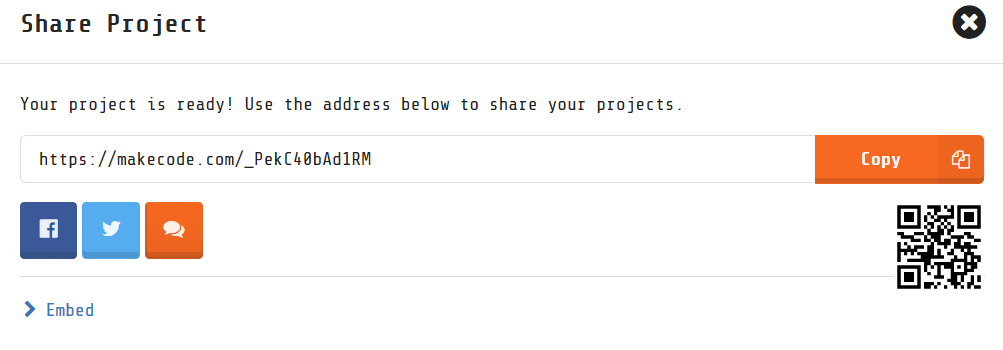
Reflect Reflecting on our progress allows us to getting the most out of the making to deepen our learning and make links to other areas of making.
Learning notes: As we make changes to our game we will learn about the specific coding concepts needed to do computer programming, ideas like loops and logic. We’ll also find links to wider patterns of computer programming and systems ideas that are important in the world of Human Computer Interaction and Systems Thinking.
Session Three
Playing the Game
Play a game to understand the elements of a game. Play a few online arcade games.
- Flicky
- Galaga
Know the Elements of a Game
There are a few different elements of a game. These include the following.
- Components
- Space
- Rules
- Goal
- Mechanic
Digital games can be analysed and that we will learn to use this knowledge to make a challenging game.
Creative Design Game Making Session
Follow the Creative Design Game Making Session pattern as outlined in week two.
- Set goals to add chosen game patterns
- Follow the coding help to make the changes you need
- Test the game yourself imagining the end player’s experience
- Reflect on our progress in your learning journal
This week add in the following element to goals setting.
Extra Mission Cards These extra missions encourage us to think of our games as dynamic systems that change as we play the game.
Mission Cards for this Sessions
Session Four
Types of errors and dealing with them.
There are different kinds of that you may come up against. Knowing how to deal with them is a good tactic to keep us progressing.
Creative Design Game Making Session
Follow the Creative Design Game Making Session pattern as outlined in week two.
In terms of goal setting. What is becoming special about your game. What are the final changes you want to make? Use the following check list to make quick changes to your game.
- Do you have a strong story for your game? Can you add one?
- Have you applied a Mission Card or a system pattern yet?
- Have you got a balanced of game patterns added?
Session Five
Playability Tweaking and Hardware
Ask participants to send games via emails so they may be loaded up onto computer or hand helds. You may want to run a session on making a console with computer electronics including hardware elements of arcade buttons.
In arranging the hardware for showcasing you may encourange last minute changes based on facilitator feedback.
Publishing to the Make Code forum
If you are doing this along with others. Then you can. Send out a copy of this form which allows participants to reflect on the final product, player reactions.
Final Reflection
- What are your final takeaways?
- Share about your changes in confidence in use of specifics of coding concepts.
- What do you feel you’ve learned about wider patterns - computer programming/ systems designs.